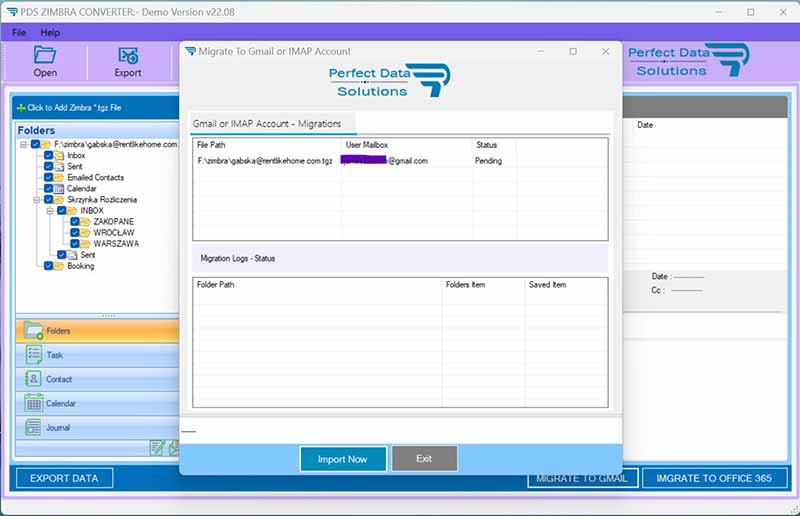PDS Zimbra Converter
PDS Zimbra Converter for Gmail Migrations
PDS Zimbra Converter proper working then necessary that all of it should be fulfilled requirements. In the below mentioned section, we have provided a list of requirements that a user has to accomplish in order to achieve the desired results.
STEP 1 : Launch PDS Zimbra Converter.
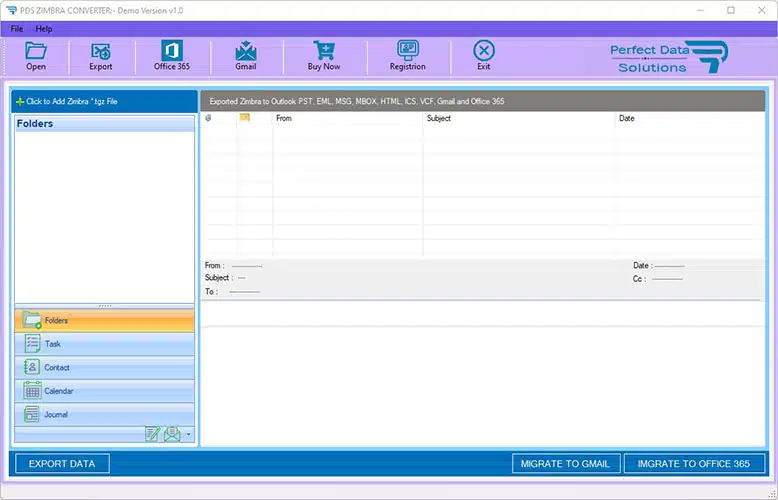
STEP 2 : Click Select Zimbra TGZ on Open Dialog. Add File and Folder select to Zimbra TGZ File file for conversion. Click Add File if you know location of the Zimbra file. Or, click Add Folder to search the Zimbra File if its location is unknown.
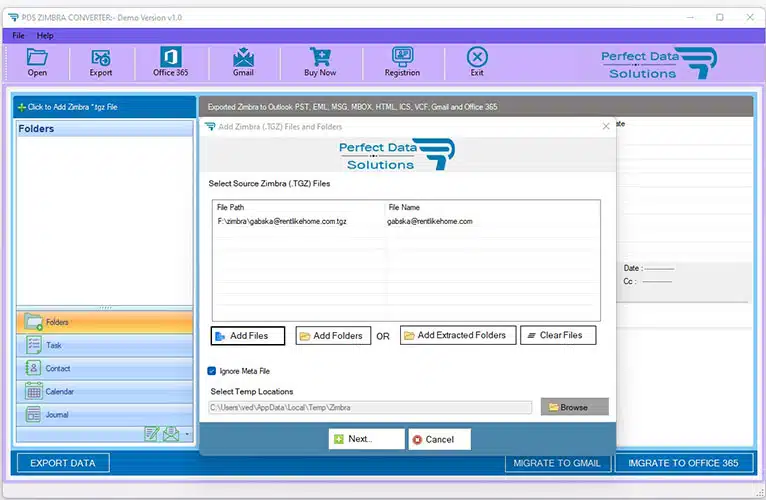
STEP 3 : Next, Click Convert to initiate Zimbra conversion process. The software is converting the TGZ file. The estimated conversion duration depends upon the size of Zimbra TGZ File.
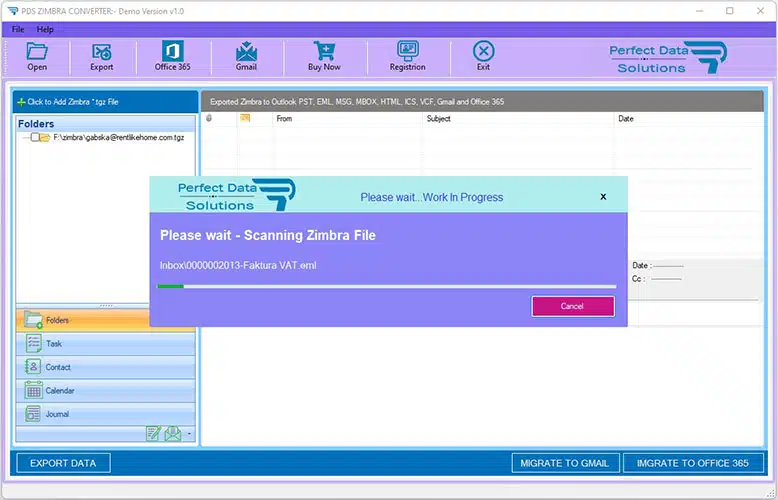
STEP 4 : After conversion is completed, the software previews the Outlook mailbox folders in the Left pane. You can Browse and Select mailbox items by selecting individual folders.
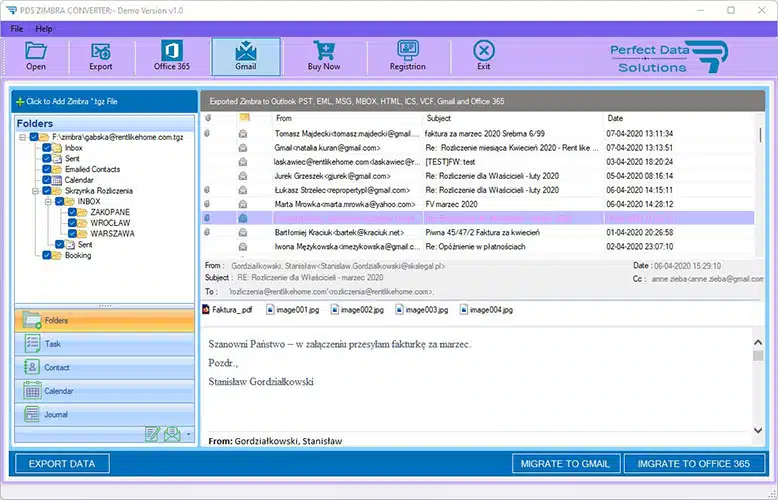
STEP 5 : Click on Gmail Button to Start Gmail/Gsuite or Other Imap Login Process
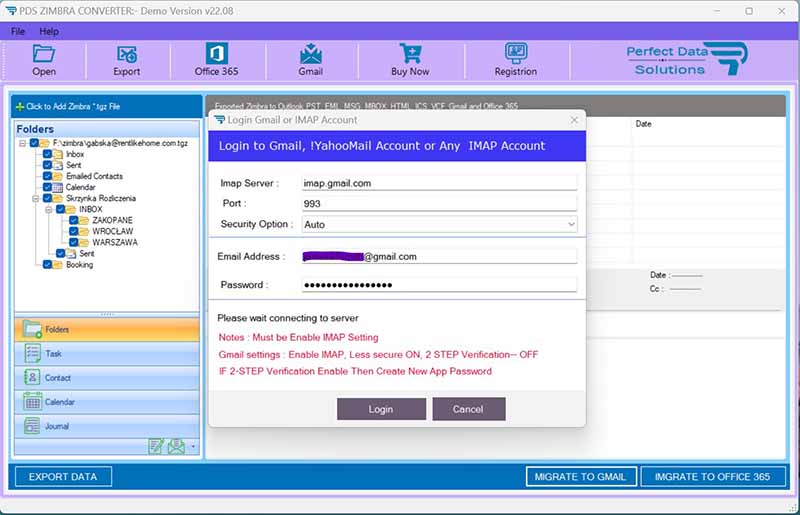
STEP 6 : Preview of Gmail Users and Zimbra TGZ file List
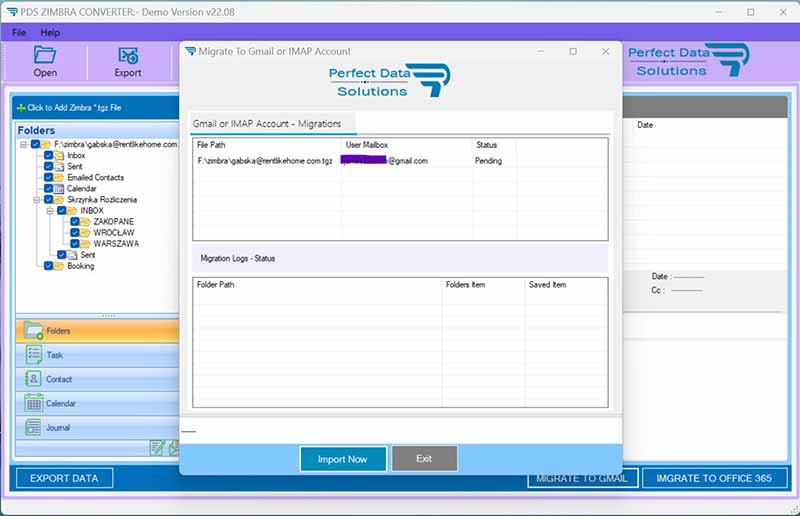
STEP 6 : Running Migration of Zimbra TGZ file to Gmail/Gsuite or Imap Account.