PDS NSF to Outlook Converter
Software Menu Option
The user interface of PDS NSF to Outlook Converter looks like the below screen in which you can visualize that how to convert NSF (*.nsf) Lotus Notes file into different file formats in simple ways.
File Menu
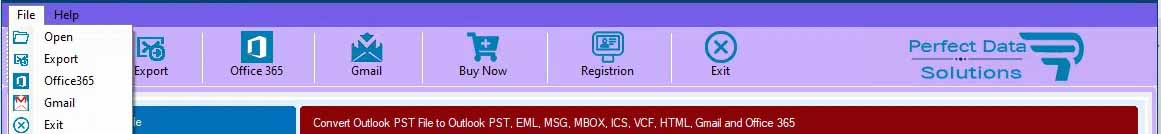
- Open : Click to Open Dialog for Select NSF (*.nsf) Lotus Notes File
- Export : Click to Open Dialog for Convert NSF (*.nsf) Lotus Notes File to PST/EML/MSG/MBOX/HTML/ICS/VCF and PDF format
- Office 365 : Click to Open Dialog for Migrate NSF (*.nsf) Lotus Notes File to Office 365 - Admin or User Mailbox
- Gmail : Click to Open Dialog for Migrate NSF (*.nsf) Lotus Notes File to Gmail or IMAP Account
- Exit : Click to Close Application
Help Menu
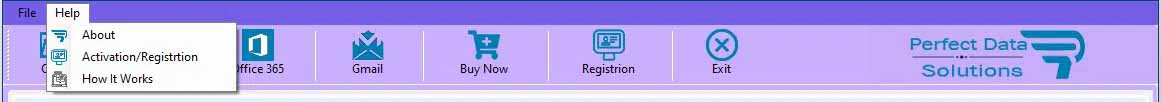
- About : Click to Open Dialog About PDS NSF to Outlook Converter
- Activation/Regsistrtion : Click to Open Dialog for Activate License for Regstered Version - Remove Limiations
- How It Works : Click to Open Website Page - How to Works PDS NSF to Outlook Converter