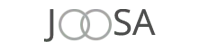MS Access Database Repair Software
Perfect Data Solutions Access Database Repair - Access File Recovery Software perfectly recover mdb database from corrupt or damaged MS Access database files. Access file Recovery Software endues easy to understand GUI process to repair MDB database and recover MDB file with preserve all data.
- Repair corrupt access database files (mdb files).
- Simple and well guided steps to recover MDB data
- Restore tables and table structure from corrupt access database
- Recover primary key & foreign keys
- Recover relationship between tables if exists.
- Recover Access queries.
- Repairs every file versions MS Access files including MS Access 2000 / 2002 / XP/ 2003
- Fast, safe and secure mdb recovery.